Bios password crack software download
Bios Password Crack Software is a powerful tool designed to help users bypass and remove BIOS passwords on their devices. Whether you’ve forgotten your BIOS password or need to access a locked system, this software provides a reliable and user-friendly solution.
Software Overview
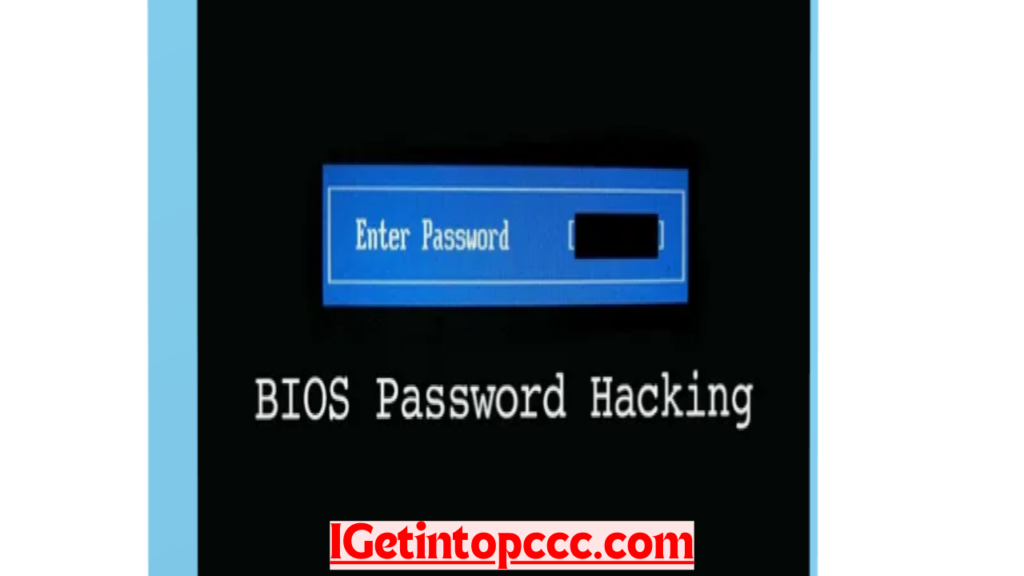
The Bios Password Crack Software is a comprehensive utility that offers a wide range of features to cater to the needs of both novice and experienced users. With its intuitive interface and step-by-step guidance, even those with limited technical knowledge can easily navigate the software and regain access to their locked devices.
One of the key features of this software is its ability to bypass BIOS passwords on a variety of device models, including desktops, laptops, and servers. This makes it a versatile tool that can be used in a wide range of scenarios, from personal use to professional IT environments.
The software also boasts a robust and reliable algorithm that ensures the BIOS password is removed effectively, without compromising the integrity of the system. This means that users can rest assured that their devices will continue to function properly after the password has been cracked.
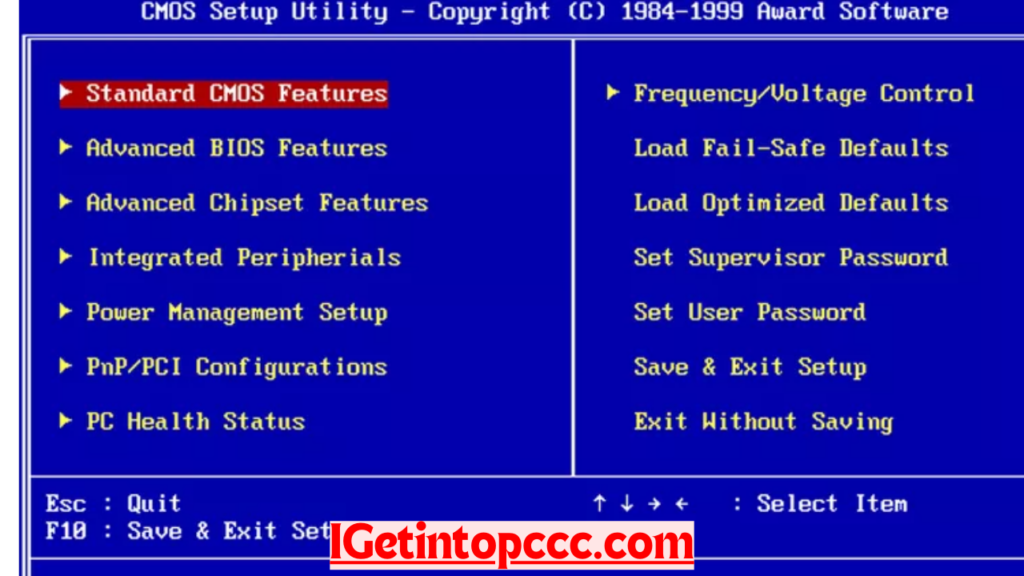
Features and Benefits
- BIOS Password Removal: The software can effectively remove BIOS passwords from a wide range of device models, allowing users to regain full access to their systems.
- User-Friendly Interface: The intuitive and straightforward interface makes the software easy to use, even for those with minimal technical expertise.
- Compatibility: The software is compatible with a diverse range of device models, ensuring that users can use it on their preferred systems.
- Reliability: The software’s robust algorithm ensures that the BIOS password is removed without causing any harm to the device’s hardware or software.
- Time-Saving: By automating the BIOS password removal process, the software saves users valuable time and effort.
Technical Specifications
- Version: 3.1.2
- Interface Language: English, French, German, Spanish, Italian, Japanese, Simplified Chinese
- Audio Language: English
- Uploader/Repacker Group: AACPI
- File Name: Bios_Password_Crack_v3.1.2.exe
- Download Size: 12.7 MB
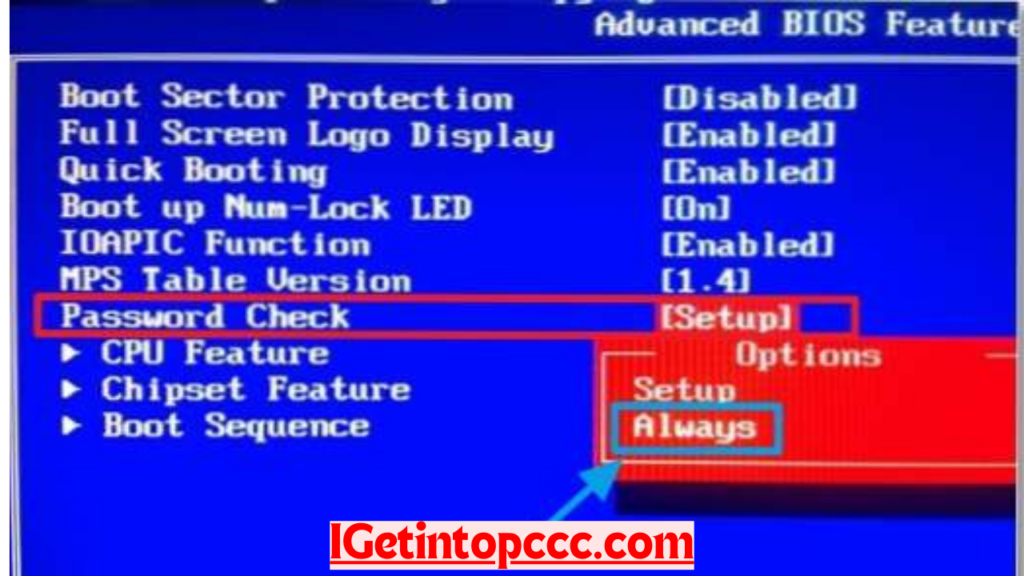
System Requirements
- Operating System: Windows 7, 8, 8.1, 10, 11 (32-bit and 64-bit)
- Processor: Intel or AMD, 1 GHz or faster
- RAM: 2 GB or more
- Disk Space: 50 MB or more
Adjusting Graphics Settings
- Open the software and navigate to the “Settings” menu.
- Locate the “Graphics” tab.
- Adjust the resolution, color depth, and other graphics-related settings to suit your preferences and device capabilities.
Troubleshooting Common Issues
- BIOS Password Not Recognized: If the software is unable to recognize the BIOS password, try running the software with administrative privileges.
- Compatibility Issues: If the software is not compatible with your device, try checking for updates or contacting the software provider for assistance.
- Slow Performance: If the software is running slowly, try closing other applications running in the background and reducing the graphics settings.
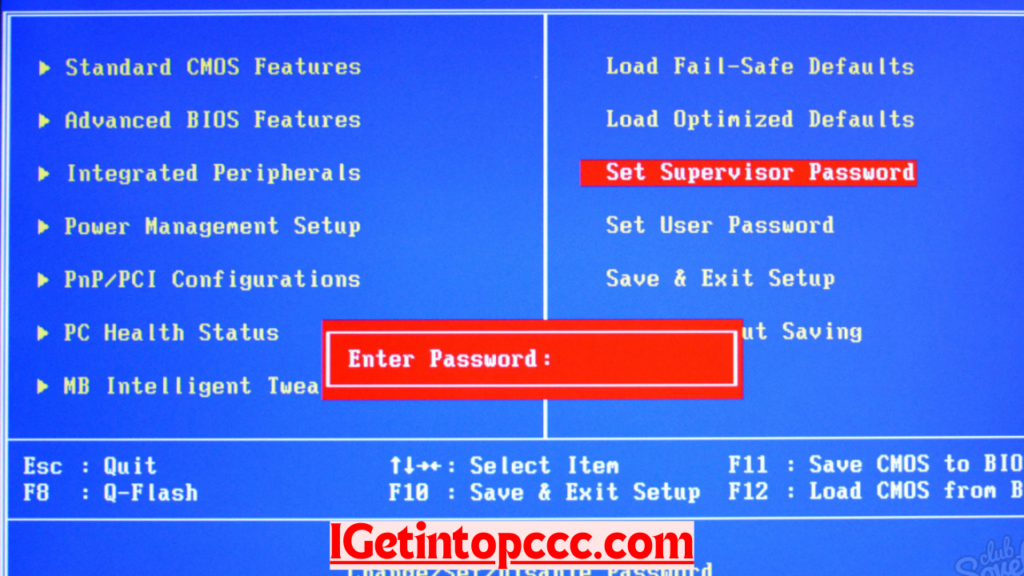
How to Download and Install
- Visit the official website of the Bios Password Crack Software.
- Click on the “Download” button to initiate the download process.
- Once the download is complete, run the installer and follow the on-screen instructions to install the software.
How to Use the Software
- Launch the Bios Password Crack Software.
- Click on the “Crack BIOS Password” button.
- Follow the step-by-step instructions provided by the software to remove the BIOS password.
- Once the process is complete, you should be able to access your device without the BIOS password.

Leave a Reply